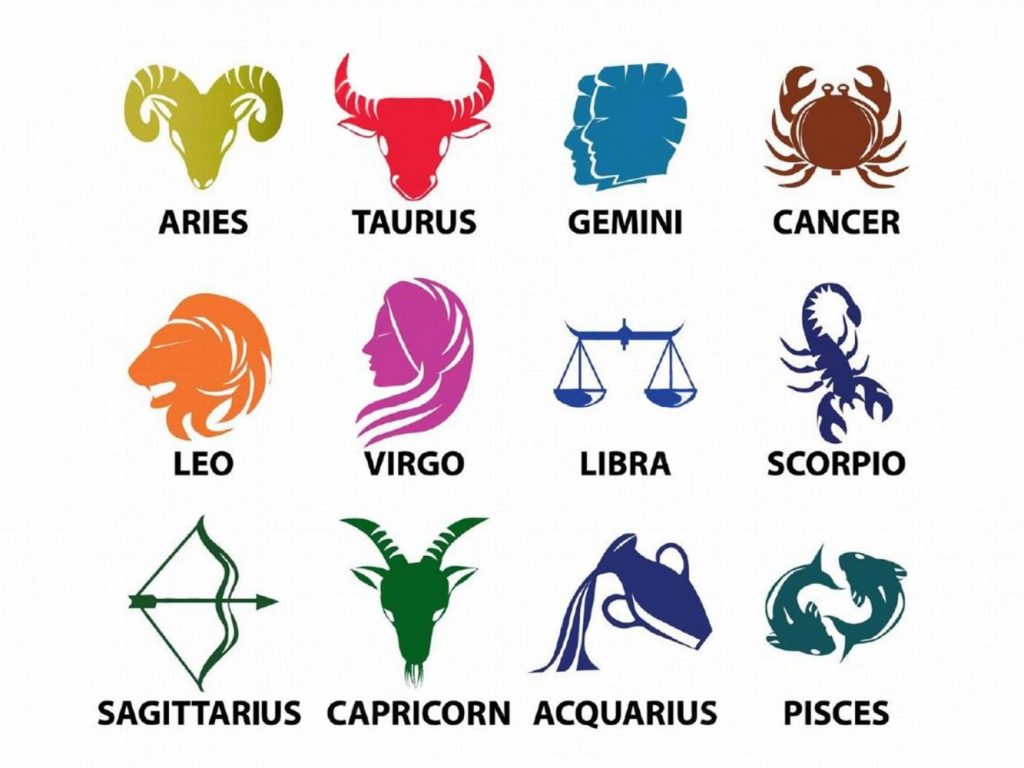WhatsApp is one of the most popular messaging apps in the world.
The Facebook-owned messaging app comes with a feature that allows users to delete a message from a chat not just for them but for everyone else as well.
And so, once the message has been deleted by the sender there is no way of knowing what the message contained, unless of course you read the message before it was deleted.
But there is a facility that enables WhatsApp users to see the contents of a deleted message.
Whether its text, an image, a GIF or a video, this trick enables users to see the contents of a deleted message. The catch, however, is that users will have to download a third party app to do so.
That said, this trick works only if users are accessing WhatsApp via Android smartphones.
[splco_spacer]
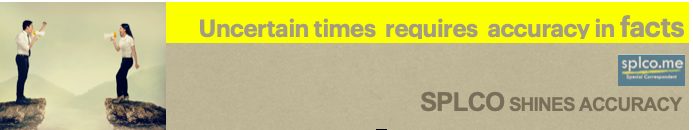
Here is a step-by-step account of how Android users can read deleted messages in WhatsApp:
Step 1: Download and install WhatsRemoved+ app on your Android app.
Step 2: Open the app and complete the setup process by giving the app relevant permissions.
Step 3: Once the step process is complete, the app will ask you to select the apps for which you want to see notifications and detect changes.
Step 4: Select WhatsApp and tap Next.
Step 5: On the following screen tap Yes, Save Files and then tap Allow.
Step 6: Now, all the messages that you receive in WhatsApp will also be displayed in the WhatsRemoved+ app.
Step 7: To see a deleted message, open the app and select WhatsApp.
Note : Recommend readers to be cautious on this approach. Splco may not responsible for privacy violation from third party installation such as one citied above . Because you may be or may not giving permission to another (unknown and unauthorized) app to spoof into your private conversations.