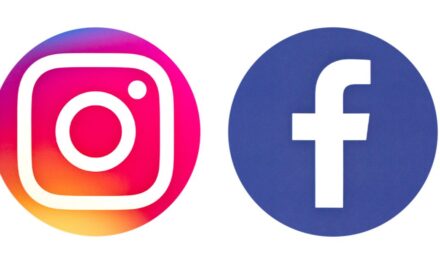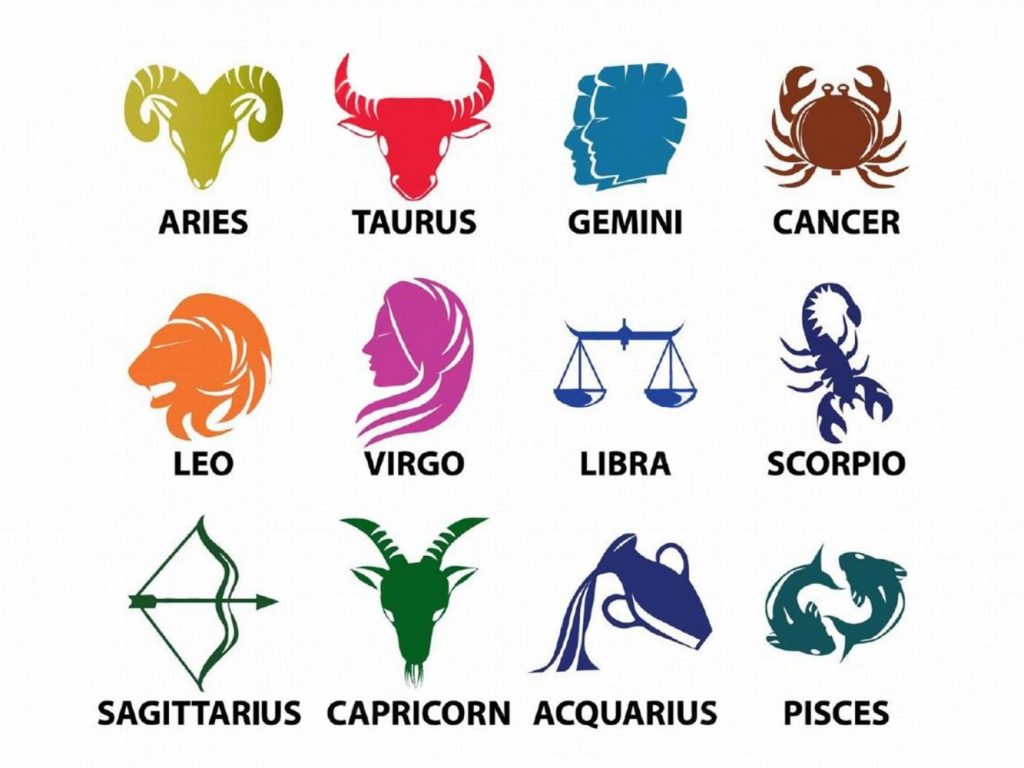WhatsApp is the most used messaging platform across the globe and as most smartphones support dual-SIM cards, users also wish to use two WhatsApp accounts simultaneously.
For those who are unaware, WhatsApp does not allow you to use two accounts on a single device but Android users can use two WhatsApp accounts through modified apps.
They can also opt for the ‘dual WhatsApp’ feature by cloning the app but no such feature is available for Apple iPhone users.
If you are using an Apple iPhone, you can use two WhatsApp accounts simultaneously through the WhatsApp Business app that was launched a few years ago.
It is quite similar to the original app but gets some extra features for business owners.
Registering on WhatsApp Business is easy and it allows you to access another account without tampering with the original WhatsApp app.
If you install both WhatsApp and WhatsApp Business, you can use two WhatsApp accounts on your Apple iPhone.
Tips to download and install WhatsApp Business :
Download and install WhatsApp Business via App Store.
Open the app and tap Agree & Continue button.
In the next page, tap on the second option that will allow you to use a different WhatsApp account.
Enter the number that you wish to use.
Enter the OTP that you receive on your number to verify the account.
Type in your name and in the next option select ‘Not a business’.
Tap done.